|
|






|
|
|
|
This Application Note provides information on the Hub Support
feature of the USB-80x line of USB KVM Switches. It is intended
to help the user determine what model number best suits their
application, and explains typical HID device configurations and
connection schemes. In order to illustrate what our Hub-Support
feature provides to the user, a basic understanding of some USB
related terms and concepts is required.
USB is an acronym for Universal Serial Bus and is the means (protocol)
by which data is exchanged between a PC and the various devices
connected to it. The short version of how USB works is that when
a USB device is connected to a PC, it is identified by a unique
ID or class of USB device by the PC. This is called enumeration.
Keyboards and mice belong to a class of devices known as HID or
Human Interface Device. Other devices such as graphics tablets,
touch pads, thumb readers, and many game related add-ons are also
in this class. Once the PC can establish the "identity"
of a device connected to it, it can then proceed to communicate
with it seamlessly, all this being transparent to the user.
Aside from USB's many technical aspects, it's principle difference
to the PS/2 protocol is that USB allows several devices to be
connected to a PC (host) through one connection point (port).
It accomplishes this task by way of a USB Hub. Hubs are widely
available as stand alone (external) devices, but it is now becoming
more common to find them built into many keyboards and other HID
devices. This may take the form of having one or more USB connectors
present on a keyboard for convenient connection of a mouse or
other HID device. They may also be used as an integral (internal)
part of the keyboard design to connect several resident keyboard
devices together such as the keyboard itself, a mouse pad and
a thumb reader. While this provides a convenient and streamlined
interface for the user, it does present problems for many KVM
Switches.
Traditional (PS/2) KVM Switches, as the name implies, were designed
to switch Keyboard, Video and Mouse. Typically, they utilize dedicated
inputs and outputs for these devices as part of their design architecture
and connection scheme, so swapping any of the keyboard or mouse
inputs or outputs will cause the device not to function, or generate
a device error upon booting the PC. This same paradigm was ported
over by many manufacturers when they designed the USB counterparts
to their PS/2 KVM Switches. In the USB world, this "dedicated"
input approach has certain limitations due to USB's aforementioned
ability to allow several devices to be connected through a Hub,
to a single connection point. A dedicated USB keyboard input on
a USB KVM Switch will operate (communicate) correctly only with
a USB keyboard. If a Hub (either external or internal) is connected
to this dedicated input, then the devices connected via the Hub
will not operate. If you plug an external Hub into a dedicated
USB keyboard or mouse input, it may not enumerate properly or
at all, and even if it does, the KVM Switches dedicated input
does not have the facility to operate the Hub, so any connected
devices are not detected and do not function. This same principle
applies to keyboards with built-in or internal Hubs. Any devices
connected to, or integral to the keyboard will not be detected
(enumerated) by the dedicated input and therefore will not operate.
Our USB-80x USB KVM Switches provide one level of Hub Support
for either two or three HID devices, depending on the model number.
What this means is that while the typical application of a KVM
switch still generally revolves around the use of a keyboard and
mouse, our switches are not limited to only those HID devices.
In addition, external Hubs or keyboards with built-in or internal
Hubs will function correctly through our switches. Our "standard"
models will accomodate a total of 2 HID devices (not including
monitors) that can be connected in a variety of ways. There are
also equivalent versions that accommodate a total of 3 HID devices
(not including monitors) and likewise, can be connected in a variety
of ways. Below are a few examples of how devices may be connected
to our USB KVM Switches.
Typical Connections for Standard (2 Input type) USB-80x KVM
Switch (ex. USB-802-KMV3-DE or USB-804-KMV2)
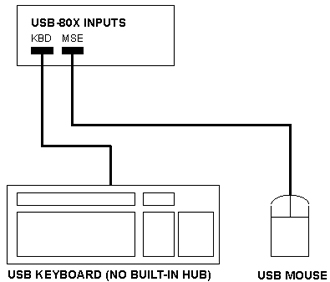 This is the traditional (straight in) connection configuration for most KVM switches. A USB Keyboard without any built-in or internal Hubs or extra on-board devices and a USB Mouse, one into each input for a total of two input devices. Although the inputs on our USB-80x Switches are labeled "KBD" & "MSE", it really doesn't matter which input you use for either device as either input will handle most any HID device. As there are no devices being connected to the switch through a hub, this configuration does not utilize or illustrate our "Hub-Support" feature. |
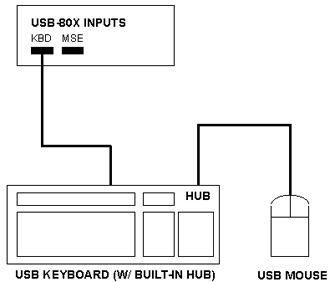 This is where our USB-80x Switches differ from others. This configuration has a USB Keyboard with a built in 2 port Hub (ex. Kensington Model# 64350) into which a USB Mouse is plugged into one of the Keyboard's two Hub ports. Our Switch will enumerate both the Keyboard and the Mouse plugged into the USB Hub on the Keyboard. The Keyboard may be plugged into either the "KBD" or "MSE" input of the USB-80x. Regardless of which input on the USB-80x you plug the Keyboard into, you may not plug an addition device(s) into the unused input on the Switch and/or the unused Hub input on the keyboard, as the total number of input devices for these models is limited to two, in this case the Keyboard and the Mouse. |
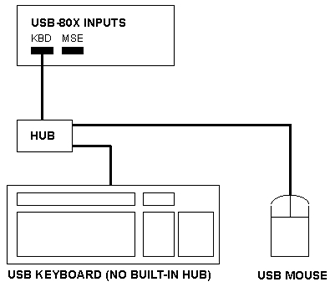 This configuration might be used if the Keyboard and Mouse are to be located farther away from the Switch than the captive cables of the Keyboard and Mouse would allow. It is important to note that the Keyboard can not have any built-in or internal Hubs or extra on-board devices as this would exceed the one level of Hub Support offered by our Switches. The Hub may be plugged into either the "KBD" or "MSE" input of the USB-80x. You may not plug an addition device(s) into the unused input on the USB-80x Switch or any unused inputs on the Hub, as the total number of input devices in this configuration is also limited to two, again being the keyboard and mouse. |
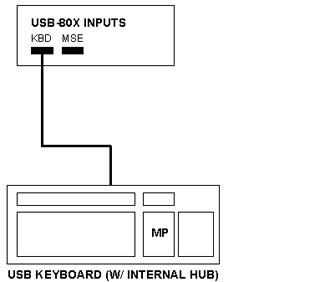 In this configuration, the Keyboard has an on-board device, in this case a Mouse Pad (MP). Keyboard manufacturers typically use a Hub, internal to the Keyboard, to connect the Keyboard and on-board devices together so that the data may be sent to the PC over one cable. Both the Keyboard and the Mouse Pad will function correctly when plugged into either the Keyboard or Mouse input of the USB-80x. You may not plug an additional device into the unused input on the Switch, as the total number of input devices for these models is limited to two, in this case the keyboard and the mouse pad. |
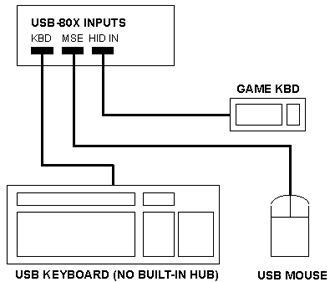 This is a typical (straight in) connection configuration for our 3 input device KVM switch models. A USB Keyboard without any built-in or internal Hubs or extra on-board devices, a USB Mouse, and an HID device, in this case a Game Keypad, one into each input for a total of three devices. Although the inputs on these USB-80x Switches are labeled "KBD", "MSE" & "HID IN", it really doesn't matter which input you use for the devices as all the inputs will handle most any HID device. As there are no devices being connected to the switch through a hub, this configuration does not utilize or illustrate our "Hub-Support" feature. |
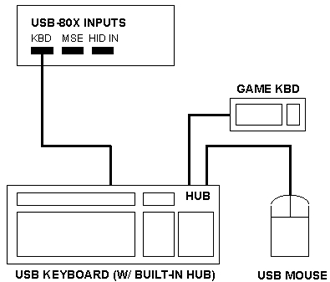 This configuration has a USB Keyboard with a built in 2 port Hub (ex. Kensington Model# 64350) into which a USB Mouse and a USB Game Keypad are plugged into Keyboard's two Hub ports. All three devices will work properly regardless of which input on the USB-80x is used (shown connected to KBD input). You may not plug additional devices into the unused inputs on the Switch, as the total number of input devices for these models is limited to three, in this case the Keyboard, Mouse and Game Keypad. |
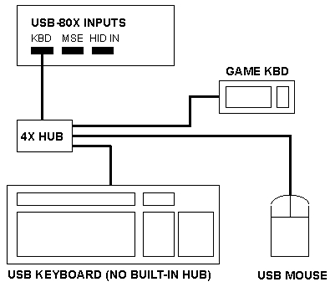 Once again, this configuration might be used if the Keyboard, Mouse and Game Keypad are to be located farther away from the Switch than the captive cables of these devices would allow. It is important to note that the Keyboard can not have any built-in or internal Hubs or extra on-board devices as this would exceed the one level of Hub Support offered by our switches. The 4 port Hub may be plugged into either the "KBD", "MSE" or "HID IN" input of the USB-80x. You may not plug any additional devices into the unused inputs on the USB-80x Switch or the unused input on the 4 port Hub, as the total number of input devices in this configuration is also limited to three. |
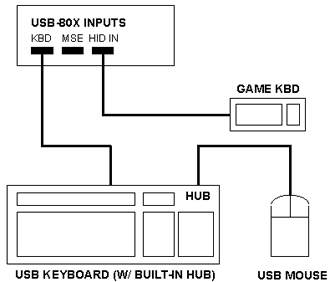 In this configuration, the USB Keyboard has a built in 2 port Hub (ex. Kensington Model# 64350) into which a USB Mouse is plugged into one of the Keyboard's two Hub ports, while the Game Keypad is plugged directly into the Switch ("HID IN" input). Alternately, the Game Keypad could be plugged into the Keyboard's Hub and the Mouse plugged directly into one of the unused device inputs on the Switch. You may not plug any additional devices into the unused input on the USB-80x Switch or the unused input on the Hub, as the total number of input devices for these models is limited to three. |
|
|
|
|
|
|
|
|
|
|
|
|
|
|
|
|
|
|
|
|
|
|
|
|
|
275 Marcus Blvd. Ste-J Hauppauge, NY 11788-2022 USA Tel: 631-434-3185 Fax: 631-434-3516 e-mail: sales@vetra.com |